Time installing the Templates: Just a few minutes with our MetaTrader Pro setup
What does it do?
This template uses the chart properties of the Clean Charts template with the ATR, Breakouts, Candles, Support & Resistance, Spread and Swing Levels indicators added using default settings.
If you want to make your own customised versions of this template we recommend you “Save as…” with a new template name in order to keep the default template, and not have any new settings lost when installing updates.
What is it for?
When analysing an instrument, or doing additional technical analysis with trend-lines and fibonacci levels for trade confluence, you can use this template to quickly reset the chart to the default view. You can also quickly analyse new instruments, and setup new profiles – very quickly applying the default view template to each new instrument chart.
How do we use it?
This is our default chart template, giving us a good overview of each instrument price-action on all the timeframes relevant to our trading interests.
We are looking at how price is moving in relation to the multi-timeframe information shown directly on this chart, taking an overview from the small chart windows, and then maximising any chart we are looking to see what higher and lower levels may be of interest – using all our indicators to find multiple factors of confluence, that give us high-proability trade setup ideas.
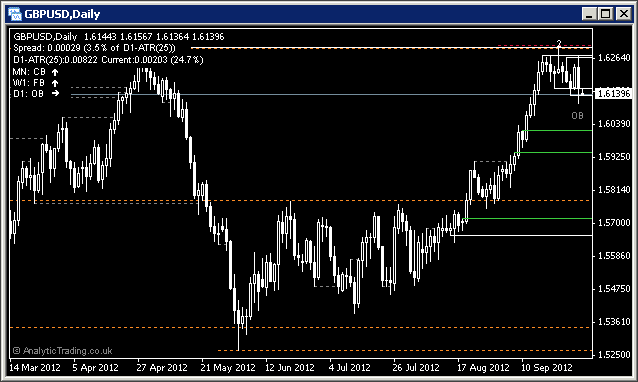

 Includes all Profiles, Templates and Indicators, with statistics, screen, email and smartphone alerts.
Includes all Profiles, Templates and Indicators, with statistics, screen, email and smartphone alerts.
